




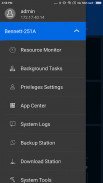




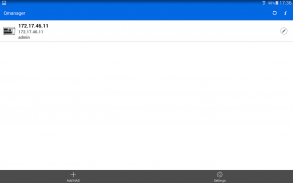
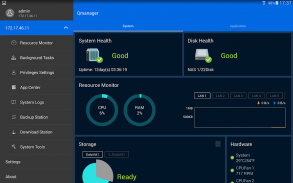
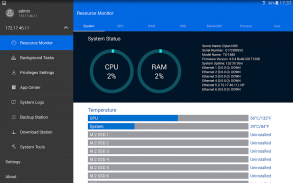
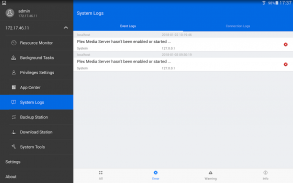
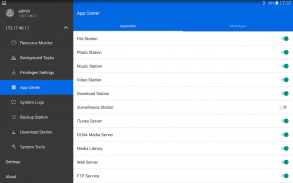
Qmanager

Description of Qmanager
Qmanager is a mobile application that allows users to monitor and manage their QNAP Turbo NAS devices using an Android device. This app is specifically designed for those who need remote access and control over their network-attached storage systems. Users can download Qmanager on devices running Android 8.0 or later, provided that the QNAP NAS is operating on firmware version 4.0 or later.
The Qmanager app offers a range of functionalities aimed at providing comprehensive management capabilities. Users can easily monitor system information, including CPU and memory usage, as well as current system events and the number of online users. This feature helps users keep track of their NAS performance and user activity in real-time.
In addition to monitoring, the app allows users to check the status of their download station and backup tasks. Users can manage their download tasks remotely, which includes the ability to pause or resume downloads as needed. This level of control ensures that users can efficiently manage their data without needing to be physically present at the NAS location.
Turning application services on or off is another practical feature of Qmanager. Users can perform this action with a single click, streamlining the process of managing various services hosted on their NAS. This feature can be particularly useful for users looking to conserve resources or troubleshoot issues without significant delays.
Qmanager also provides users with the ability to check connection statuses and current online users. This feature is essential for security monitoring, as it allows users to detect any unauthorized access attempts and take appropriate action. By having this information readily available, users can maintain a more secure environment for their data.
The app facilitates remote management further by allowing users to restart or shut down their Turbo NAS from their mobile devices. This capability is beneficial for users who may need to perform maintenance or reboots without being onsite. Additionally, the “Find My NAS” feature helps locate the device within a local network by triggering a beep sound, making it easier to locate in case of misplacement.
Waking on LAN (WOL) is supported through Qmanager, but this feature is limited to local network use. It allows users to turn on their NAS from a powered-off state, enhancing accessibility and control over their device. This feature can be advantageous for users who wish to access their NAS remotely without keeping it powered on at all times.
The user interface of Qmanager is designed to be intuitive, guiding users through various functions seamlessly. This design consideration ensures that both tech-savvy individuals and those less familiar with network storage systems can navigate the app effectively. Users are likely to appreciate the straightforward layout, which prioritizes ease of use.
Qmanager also emphasizes security, providing users with detailed connection information and user activity logs. This transparency helps users maintain oversight of their NAS environment, allowing for timely interventions if suspicious activity is detected. This focus on security is critical in today’s digital landscape, where data protection is paramount.
Regular updates to the Qmanager app ensure that users benefit from the latest features and improvements. Keeping the app updated allows users to take full advantage of any new functionalities that may be introduced, enhancing their overall experience. Users should regularly check for updates to ensure optimal performance and security.
The app is suitable for a wide range of users, from home users needing basic monitoring to businesses requiring more extensive data management capabilities. The flexibility of the Qmanager app makes it a valuable tool for anyone leveraging a QNAP Turbo NAS for storage solutions.
By facilitating remote management and providing key system insights, Qmanager empowers users to maintain control over their data storage solutions. Its features are designed to enhance user experience and provide practical tools for managing a NAS effectively.
With the option to download Qmanager, users gain access to a powerful set of management tools for their QNAP Turbo NAS. The app’s capabilities in monitoring, controlling, and securing a NAS make it an essential utility for those invested in network storage solutions. Whether for personal use or business applications, Qmanager serves as a reliable companion for managing QNAP Turbo NAS devices.

























